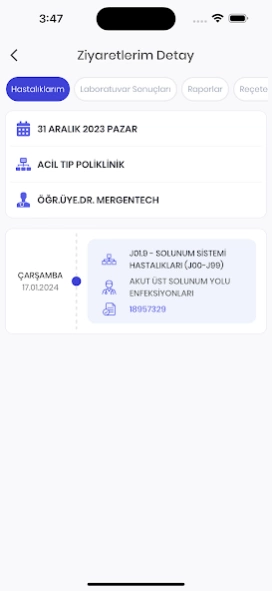Cep Hastane 3.4.6
Free Version
Publisher Description
Cep Hastane - Appointment with Mergentech Mobile Hospital, examination result, patient information is reached.
Mergentech Mobile Hospital is an online appointment application made exclusively for contracted hospitals.
Access to the appointment, examination results and hospital information can be provided.
- You can make an appointment by choosing the appropriate date and time and cancel your appointment.
- You can reach your lab results.
- You can access your radiology images.
- You can reach our contracted hospital by e-mail or by calling any time.
- You can show the radiology reports and save them to the device.
Our contracted hospitals
-Çukurova University Faculty of Medicine - Balcalı Hospital
-Eskişehir Osmangazi University - Health Application and Research Hospital
-Gaziantep University Faculty of Medicine - Health Application and Research Hospital
-Mustafa Kemal Faculty - Research and Application Hospital
-Süleyman Demirel University - Research and Application Hospital
-T.C Kafkas University Faculty of Medicine - Health Application and Research Hospital
-Necmettin Erbakan University - Meram Medical Faculty Hospital
-Selcuk University - Medical Faculty Hospital
-İnönü University - Turgut Özal Medical Center
-T.C. Namık Kemal University - Research and Application Hospital
-Yüzüncü Yıl University - Dursun Odabaş Medical Center
-Mersin Toros State Hospital
-T.C. Erciyes University Health Practice and Research Hospital
About Cep Hastane
Cep Hastane is a free app for Android published in the Health & Nutrition list of apps, part of Home & Hobby.
The company that develops Cep Hastane is MERGEN Yazılım A.Ş.. The latest version released by its developer is 3.4.6.
To install Cep Hastane on your Android device, just click the green Continue To App button above to start the installation process. The app is listed on our website since 2024-03-08 and was downloaded 3 times. We have already checked if the download link is safe, however for your own protection we recommend that you scan the downloaded app with your antivirus. Your antivirus may detect the Cep Hastane as malware as malware if the download link to tr.com.cephastane.mergencephastane is broken.
How to install Cep Hastane on your Android device:
- Click on the Continue To App button on our website. This will redirect you to Google Play.
- Once the Cep Hastane is shown in the Google Play listing of your Android device, you can start its download and installation. Tap on the Install button located below the search bar and to the right of the app icon.
- A pop-up window with the permissions required by Cep Hastane will be shown. Click on Accept to continue the process.
- Cep Hastane will be downloaded onto your device, displaying a progress. Once the download completes, the installation will start and you'll get a notification after the installation is finished.